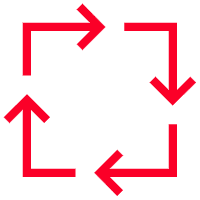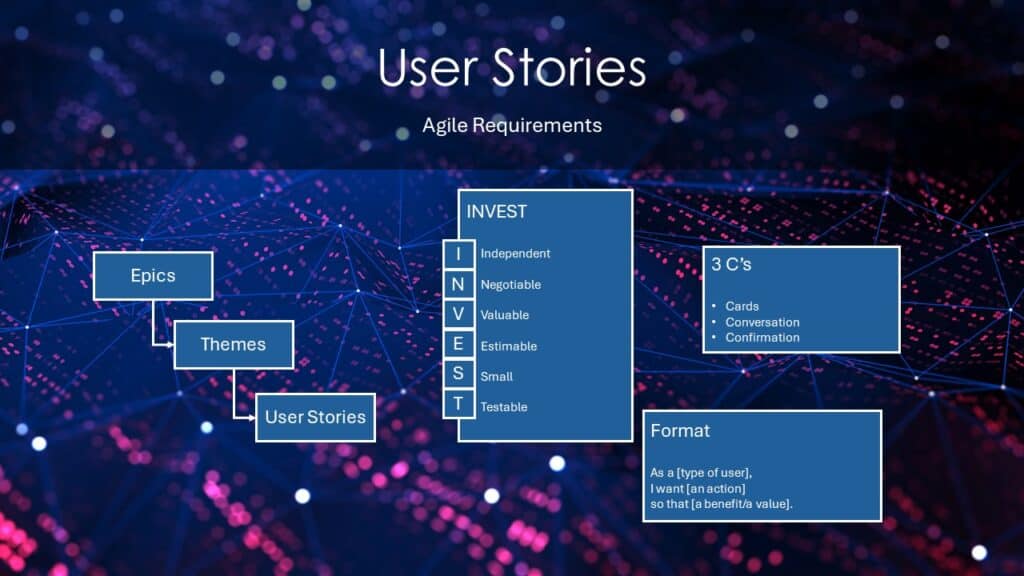In the world of software development, the Agile methodology has revolutionized how teams approach projects, prioritizing flexibility, collaboration, and customer satisfaction. Central to Agile are user stories—a powerful tool that bridges the gap between developers and end-users. In this blog post, we’ll explore what user stories are, why they’re important, how to craft effective ones, and delve into the concepts of acceptance criteria, the 3Cs, user story breakdown, elaboration, prioritization, estimation, and how user stories fit into Scrum.
What are User Stories?
User stories are short, simple descriptions of a feature or functionality written from the perspective of an end-user. They typically follow a specific format:
“As a [type of user], I want [an action] so that [a benefit/a value].”
For example:
- “As a new customer, I want to create an account so that I can place orders online.”
- “As an admin, I want to generate monthly reports so that I can analyze user activity.”
Why are User Stories Important?
- User-Centric Focus: User stories ensure that development is always aligned with the needs and goals of the end-users. By framing features from the user’s perspective, teams can prioritize work that delivers real value.
- Clarity and Communication: User stories facilitate clear communication among team members, stakeholders, and clients. They provide a shared understanding of what is being built and why.
- Prioritization and Flexibility: User stories allow teams to prioritize tasks based on user needs and business value. They can be easily adjusted or re-prioritized as new information emerges or requirements change.
- Incremental Development: Breaking down projects into small, manageable user stories enables incremental development. This approach allows teams to deliver features continuously, gather feedback, and make improvements iteratively.
The 3Cs of User Stories
The 3Cs framework—Card, Conversation, and Confirmation—is a guideline for creating effective user stories:
- Card:
- The user story is written on a card (physical or digital) that captures the essential information.
- Example: “As a user, I want to reset my password so that I can regain access to my account.”
- Conversation:
- Detailed discussions take place between the product owner, developers, and stakeholders to flesh out the details of the story.
- These conversations help clarify requirements, identify potential challenges, and ensure a shared understanding.
- Confirmation:
- Acceptance criteria are defined to confirm when the story is complete.
- These criteria provide a clear, testable definition of “done.”
Acceptance Criteria
Acceptance criteria are the conditions that a user story must meet to be considered complete. They provide a clear, shared understanding of what is expected and guide the development and testing process. Well-defined acceptance criteria ensure that everyone involved has a common understanding of the requirements and that the final product meets the user’s needs.
Benefits of Acceptance Criteria:
- Clarity: Provides a clear definition of what is expected.
- Testability: Ensures the story can be tested against specific conditions.
- Alignment: Keeps the team and stakeholders aligned on the story’s goals and outcomes.
- Quality Assurance: Helps ensure that the delivered functionality meets the desired standards.
Example of Acceptance Criteria: For the user story: “As a user, I want to reset my password so that I can regain access to my account,” the acceptance criteria might include:
- The user is prompted to enter their email address.
- A password reset link is sent to the user’s email address.
- The link allows the user to create a new password.
- The new password meets the security requirements (e.g., minimum length, contains uppercase letters, etc.).
- The user can log in with the new password immediately after resetting it.
Using Given-When-Then for Behavior-Driven Development (BDD): Given-When-Then is a format used in behavior-driven development (BDD) that provides a structured way to define acceptance criteria. It helps in writing clear, testable scenarios.
Example Using Given-When-Then: For the user story: “As a user, I want to reset my password so that I can regain access to my account,” the acceptance criteria using Given-When-Then might look like this:
- Scenario 1: Successful Password Reset Request
- Given the user is on the password reset page
- When the user enters a valid email address
- Then a password reset link is sent to the email address
- Scenario 2: Password Reset Link Usage
- Given the user has received the password reset link
- When the user clicks the link
- Then the user is taken to the password reset form
- Scenario 3: Password Reset Form Submission
- Given the user is on the password reset form
- When the user enters a new password that meets the security requirements
- And the user confirms the new password
- Then the user’s password is successfully reset
- And the user can log in with the new password
Elaboration
Elaboration involves adding details to user stories to ensure they are fully understood and actionable. This typically happens during backlog refinement sessions and involves collaboration between the product owner, development team, and stakeholders.
Steps for Elaboration:
- Discussion: Engage in conversations to understand the user story’s intent and gather requirements.
- Detailing: Add necessary details such as data requirements, user interface elements, and business rules.
- Splitting: Break down large stories into smaller, more manageable pieces if necessary.
- Defining Acceptance Criteria: Clearly outline the acceptance criteria to define when the story is complete.
User Story Breakdown
In Agile development, large user stories (often called epics) need to be broken down into smaller, more manageable stories to fit within a single iteration. This process ensures that the team can deliver incremental value and gather feedback more frequently.
- Epics: Large, overarching user stories that encompass broad functionality or features.
- Example: “As an admin, I want to manage user accounts so that I can control access to the system.”
- Themes: Collections of related user stories that contribute to a common goal.
- Example: User management theme might include stories related to account creation, deletion, and role assignment.
- User Stories: Smaller, detailed stories derived from epics or themes, each focusing on a specific aspect of the functionality.
- Example: “As an admin, I want to create a new user account so that I can grant system access to new employees.”
Strategies for Breaking Down User Stories:
- Workflow Steps:
- Divide the user story into different steps of the workflow.
- Example: For a user account creation epic, stories can be: “As a user, I want to enter my personal details,” “As a user, I want to set my username and password,” and “As a user, I want to confirm my registration.”
- Business Rules Variations:
- Identify variations in business rules and create separate stories for each.
- Example: “As a user, I want to see a message when my password is too weak,” and “As a user, I want to see a confirmation message when my password meets the security criteria.”
- Major Effort:
- Split the story by the amount of effort required.
- Example: For an email notification feature, stories can be: “As a user, I want to receive a notification email,” and “As an admin, I want to customize the email notification template.”
- Happy Path vs. Alternative Path:
- Separate the main success scenario (happy path) from alternative scenarios (error handling, edge cases).
- Example: Happy Path: “As a user, I want to reset my password with a valid email address,” and Alternative Path: “As a user, I want to receive an error message when I enter an invalid email address.”
- Data Types or Operations:
- Break the story by different data types or CRUD operations.
- Example: “As a user, I want to add a new address to my profile,” “As a user, I want to edit my address,” and “As a user, I want to delete my address.”
- User Roles:
- Split the story based on different user roles interacting with the system.
- Example: “As a user, I want to view my profile,” and “As an admin, I want to view all user profiles.”
INVEST Criteria for Good User Stories
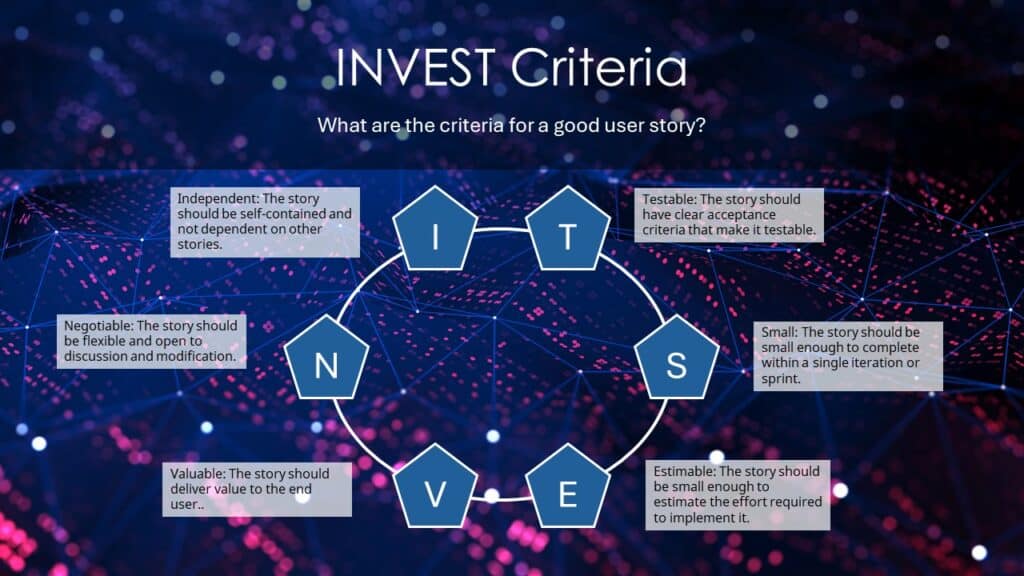
The INVEST acronym helps ensure that user stories are well-formed and actionable. INVEST stands for:
- Independent: The story should be self-contained and not dependent on other stories.
- Example: “As a user, I want to reset my password” is independent of “As a user, I want to update my profile picture.”
- Negotiable: The story should be flexible and open to discussion and modification.
- Example: The details of how a user resets their password can be discussed and adjusted based on feedback.
- Valuable: The story should deliver value to the end user.
- Example: “As a user, I want to reset my password” provides a clear benefit by enabling users to regain access to their accounts.
- Estimable: The story should be small enough to estimate the effort required to implement it.
- Example: “As a user, I want to reset my password” is specific enough to estimate the time and resources needed.
- Small: The story should be small enough to complete within a single iteration or sprint.
- Example: “As a user, I want to reset my password” is a small, focused task compared to an epic like “As an admin, I want to manage all user accounts.”
- Testable: The story should have clear acceptance criteria that make it testable.
- Example: “As a user, I want to reset my password” is testable through scenarios like receiving a password reset email and successfully changing the password.
Prioritization
Prioritization is the process of ordering user stories based on their importance, value, and urgency. It ensures that the most valuable and critical features are developed first.
Common Prioritization Techniques:
- MoSCoW Method: Categorize stories into Must have, Should have, Could have, and Won’t have.
- Value vs. Effort: Assess the value a story delivers against the effort required to implement it.
- User Story Mapping: Organize stories into a visual map to understand their relationships and prioritize based on user journeys.
User Story Estimation
User story estimation involves determining the effort required to complete a user story. It helps teams plan their work and manage their capacity effectively.
Common Estimation Techniques:
- Planning Poker:
- Team members use cards with numbers (often from the Fibonacci sequence) to estimate the effort required for a story.
- Each member reveals their card simultaneously, and the team discusses any significant differences in estimates before reaching a consensus.
- T-Shirt Sizes:
- Stories are categorized into sizes (e.g., XS, S, M, L, XL) based on their complexity and effort required.
- This method is quick and useful for high-level estimation during backlog grooming.
- Affinity Estimation:
- Stories are grouped based on similar levels of effort.
- Team members arrange stories into clusters, and each cluster is assigned an estimate.
- Bucket System:
- Stories are placed into “buckets” representing different effort levels.
- The team collectively assigns stories to buckets, refining the placement as needed.
How User Stories Fit into Scrum
In Scrum, user stories play a crucial role throughout the development process:
- Product Backlog: The product owner maintains a prioritized list of user stories that represent the product’s requirements.
- Sprint Planning: The team selects user stories from the top of the product backlog to include in the sprint backlog for the upcoming sprint.
- Daily Standups: Team members discuss progress on user stories, identify obstacles, and plan their daily work.
- Sprint Review: The team demonstrates the completed user stories to stakeholders.
By understanding and utilizing user stories effectively, Agile teams can ensure that their development efforts remain focused on delivering value to end-users. User stories foster clear communication, facilitate prioritization, and enable incremental progress, making them a cornerstone of successful Agile projects.