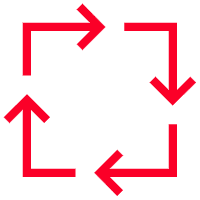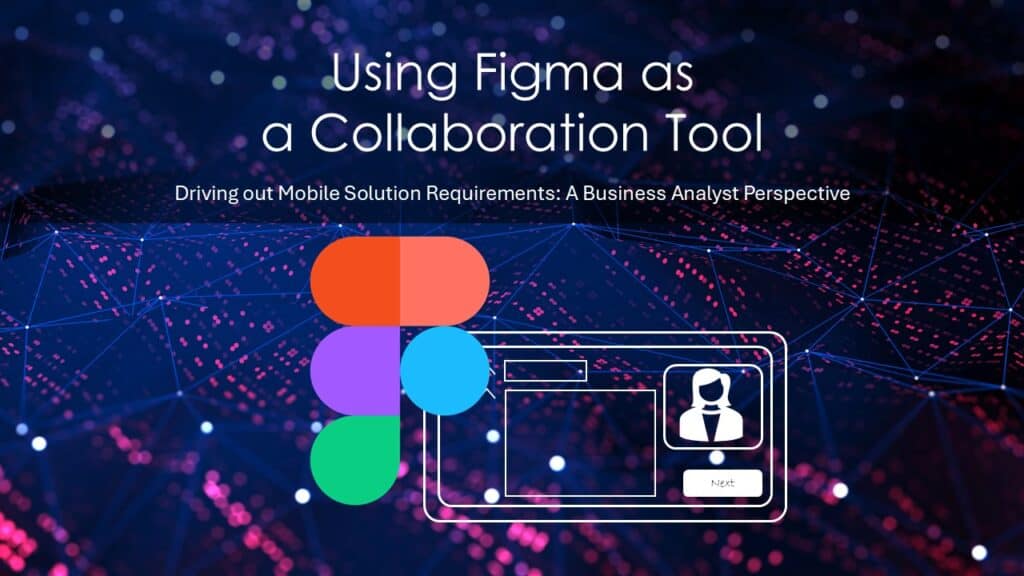As mobile applications become an integral part of our daily lives, ensuring a smooth and efficient development process is essential. From a business analyst (BA) perspective, one tool that stands out for enhancing collaboration and streamlining design discussions is Figma. Originally known as a design tool, Figma has expanded to support various stakeholders, including business analysts, by improving workflows, communication, and mobile app development processes.
Why Figma Matters for Business Analysts in Mobile Development
In mobile development projects, a BA plays a critical role in gathering and translating requirements into actionable designs. Figma can help bridge the gap between the technical team (developers and designers) and the business stakeholders. Here’s how Figma can enhance the BA’s contribution to a mobile project:
1. Real-time Collaboration
Mobile development requires ongoing collaboration among various stakeholders—product managers, designers, developers, and business analysts. Figma’s real-time collaboration feature allows BAs to review designs as they are being created. This leads to immediate feedback, allowing potential issues or discrepancies to be resolved earlier in the development process.
- Business Analyst’s Role: A BA can participate in design discussions without the need for extensive design tools expertise. This real-time access ensures that business goals and user requirements are reflected in the design. You can provide input on UI/UX elements based on the gathered requirements and ensure the user experience meets expectations for various user personas.
2. Design Hand-offs to Developers
Traditionally, design hand-offs between designers and developers have been a major pain point. Misinterpretation of requirements or incomplete communication often leads to development inefficiencies. Figma alleviates this issue by allowing all project stakeholders to inspect design specifications directly.
- Business Analyst’s Role: As a BA, you can act as a mediator, helping developers understand the designs by walking them through user flows and screens documented in Figma. Additionally, you can ensure the designs align with the acceptance criteria laid out in the user stories or other documentation.
3. Version Control and Design Iteration
Mobile apps often require quick design iterations. Figma’s built-in version control allows teams to track changes and revert to previous versions when necessary. This is critical when stakeholders request adjustments to mobile app features or flows.
- Business Analyst’s Role: A BA can track the design changes over time to ensure that stakeholder feedback is appropriately incorporated into the final design. If design updates deviate from business objectives, you can step in to realign the project.
4. Prototyping and User Journey Mapping
Figma allows for interactive prototyping, which is particularly useful for a mobile-first design approach. Prototypes can simulate the user journey and provide a clear vision of how the end-user will interact with the application.
- Business Analyst’s Role: By reviewing the prototype, a BA can evaluate whether the designed user journeys align with documented business requirements. This visual and interactive tool also helps in communicating complex scenarios or workflows to non-technical stakeholders.
5. Mobile-First Mindset with Figma
Designing mobile applications requires a different mindset compared to web applications, especially in terms of responsiveness, screen sizes, and touch interfaces. Figma’s mobile templates and frame features allow designers to create accurate mobile-specific designs right from the start.
- Business Analyst’s Role: The BA can guide the mobile design process by ensuring that the design considers different screen sizes, device orientations, and interactions specific to mobile platforms. For example, mobile-specific considerations like intuitive navigation, finger-friendly touch targets, and accessibility guidelines can be validated using Figma.
6. Centralized Documentation Hub
Figma’s comment and documentation features help to keep discussions and decisions centralized. Stakeholders can comment directly on designs, making the feedback loop much more visible and traceable.
- Business Analyst’s Role: As a BA, you can document business requirements and design discussions within Figma, making it easier to track how requirements are being implemented in the design phase. This documentation feature helps streamline design approvals and reduces confusion about design intentions.
Practical Tips for Business Analysts Using Figma
To get the most out of Figma in a mobile development project, consider the following tips:
- Familiarize Yourself with Figma Basics: While you don’t need to be a designer, understanding how to navigate Figma, review designs, and leave feedback will help you engage more effectively with your team.
- Create Design Review Checklists: Develop a checklist that includes both business requirements and user experience principles. Use this checklist to review designs before approving them for development.
- Involve Stakeholders Early: Use Figma’s collaborative features to involve stakeholders early in the design process, ensuring that their feedback is incorporated into the design, minimizing future rework.
- Ensure Accessibility Compliance: Mobile apps need to be inclusive. Verify that the designs consider accessibility features, such as color contrast, font size, and ease of navigation for all users.
- Utilize User Stories and Acceptance Criteria: When reviewing Figma prototypes, cross-reference them with the user stories and acceptance criteria. Ensure that the designed solution meets the “Definition of Done” before the design is passed to developers.
Conclusion
Figma is more than just a design tool—it is a collaboration hub that aligns design, business analysis, and development teams in mobile projects. For business analysts, leveraging Figma enhances transparency, improves communication, and ensures that mobile applications meet both business and user requirements. By integrating Figma into your workflow, you not only stay connected with the development process but also contribute more effectively to the overall success of the project.