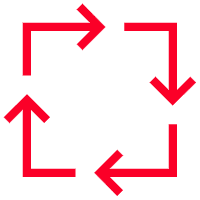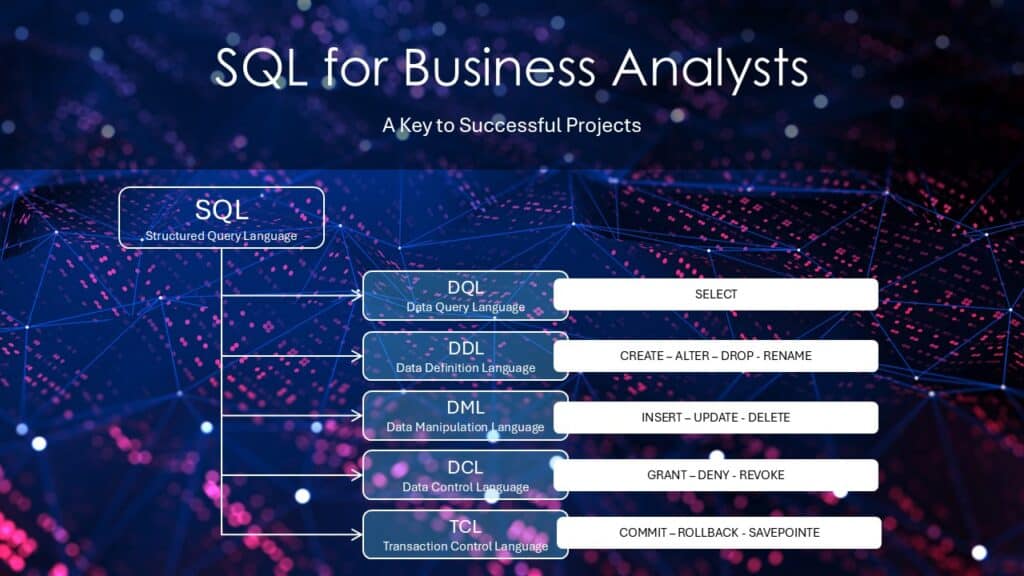For Business Analysts, understanding SQL (Structured Query Language) is a valuable skill that enhances your ability to work with data, generate insights, and make informed decisions. Among the various SQL commands, the SELECT statement is the most fundamental and widely used. It allows you to retrieve data from databases, making it essential for any BA working with data-driven projects. This blog post provides an introduction to SQL with a focus on SELECT statements, helping you understand how to harness this powerful tool in your role as a BA.
Putting SELECT in Context
SQL is a comprehensive language that enables interaction with databases in various ways. To understand where the SELECT statement fits, it’s helpful to look at SQL commands grouped by their functions:
- Data Query Language (DQL):
- SELECT: Retrieves data from the database. This is the most frequently used SQL statement for BAs, as it forms the foundation of data analysis and reporting.
- Data Definition Language (DDL):
- CREATE: Defines new database objects like tables, indexes, and views.
- ALTER: Modifies the structure of existing database objects.
- DROP: Deletes database objects.
- Data Manipulation Language (DML):
- INSERT: Adds new records to a table.
- UPDATE: Modifies existing data within a table.
- DELETE: Removes records from a table.
- Data Control Language (DCL):
- GRANT: Gives users access privileges to the database.
- REVOKE: Removes user access privileges.
- Transaction Control Language (TCL):
- COMMIT: Saves all changes made in the current transaction.
- ROLLBACK: Reverts the database to its previous state before the transaction.
- SAVEPOINT: Sets a point within a transaction to which you can later roll back.
Among these groupings, the SELECT statement is part of DQL and stands out as the primary tool for querying data. While DDL, DML, DCL, and TCL are essential for managing and controlling databases, SELECT is where most BAs spend their time, extracting and analyzing data to generate insights. Understanding the broader context of SQL helps BAs see how SELECT integrates with other commands, providing a holistic view of how databases are managed and queried.
The Basics of SQL SELECT Statements
The SELECT statement is the foundation of SQL queries. It allows you to specify exactly what data you want to retrieve from one or more tables in a database. The general syntax is straightforward:
SELECT column1, column2, ...
FROM table_name
WHERE condition;
Here’s a breakdown of the key components:
- SELECT: Specifies the columns you want to retrieve.
- FROM: Indicates the table from which to pull the data.
- WHERE: (Optional) Filters the results based on specified conditions.
Common Use Cases for SELECT Statements
Let’s explore some common use cases of SELECT statements that are particularly relevant for BAs.
1. Retrieving Specific Columns
Often, you don’t need all the data in a table, just certain columns. For example, suppose you’re working with a customer database and only need to see customer names and email addresses:
SELECT customer_name, email
FROM customers;
This query returns only the customer_name and email columns from the customers table.
2. Filtering Data with WHERE Clauses
To refine your results, you can use the WHERE clause to filter data. Suppose you want to find all customers from a specific city:
SELECT customer_name, email
FROM customers
WHERE city = 'New York';
This query retrieves only the customers who live in New York.
3. Sorting Data with ORDER BY
To make your data more readable, you can sort the results using the ORDER BY clause. For example, if you want to list customers alphabetically by name:
SELECT customer_name, email
FROM customers
ORDER BY customer_name ASC;
Here, ASC stands for ascending order. You could also use DESC for descending order.
4. Limiting Results with LIMIT
When working with large datasets, you might only want to see a subset of results. The LIMIT clause allows you to specify the number of rows to return:
SELECT customer_name, email
FROM customers
ORDER BY customer_name ASC
LIMIT 10;
This query retrieves the first 10 customers in alphabetical order.
5. Using Aggregate Functions
SQL offers aggregate functions like COUNT, SUM, AVG, MIN, and MAX to perform calculations on your data. For example, to find out how many customers are in your database:
sSELECT COUNT(*)
FROM customers;
This query returns the total number of rows in the customers table.
6. Grouping Data with GROUP BY
The GROUP BY clause allows you to group rows that have the same values in specified columns and aggregate data. For example, if you want to know how many customers are in each city:
SELECT city, COUNT(*)
FROM customers
GROUP BY city;
This query counts the number of customers in each city and groups the results by city.
Best Practices for BAs Using SQL
As you become more comfortable with SQL, keep these best practices in mind:
1. Start Simple: Begin with basic queries and gradually add complexity as you become more familiar with SQL.
2. Double-Check Your Results: Before sharing or acting on data, ensure your query is correct and that the results make sense.
3. Use Aliases for Clarity: Aliases can make your queries more readable. For example:
SELECT customer_name AS Name, email AS EmailAddress
FROM customers;
4. Document Your Queries: Comment your queries so that others (and your future self) can understand your logic.
Conclusion
For Business Analysts, mastering SQL, particularly the SELECT statement, is a valuable asset. It allows you to directly interact with data, draw meaningful insights, and make data-driven decisions. By understanding how to retrieve and manipulate data using SQL, you can enhance your effectiveness and contribute more significantly to your organization’s success.
As you continue to explore SQL, remember that practice is key. The more you work with SELECT statements and other SQL commands, the more confident you’ll become in your ability to extract and analyze data, making you a more informed and impactful BA.